
GodswMobile SMS Mirror Support
- How to install GodswMobile SMS Mirror ?
- How to mirror incoming and outgoing text messages?
- How to browse messages in the mirror?
- How to protect mobile text messages?
-
How to install GodswMobile SMS Mirror ?
Step1:Download GodswMoble SMS Mirror to your pc;
Step2: Decompress the file you downloaded and copy the mobile installation file "sms-mirror-for-windows-mobile.CAB" to your mobile device. You may need to connect your device to a desktop computer or laptop using ActiveSync. You can also transfer the file using a memory card.
Step 3: On your device, navigate to the location of the CAB file using File Explorer. Click on the CAB file and click “Install” to begin the installation.
Step 4: Now installation has been completed.
-
How to mirror incoming and outgoing text messages?
Step 1: Run ”SMS Mirror”, you can see the user interface of GodswMobile SMS Mirror.

Step 2: Click the “Mirror Setting ” button to select the option of “Mirror Incoming SMS” and “Mirror Outgoing SMS”

You can also go to the advance setting to set your own rules for your SMS Mirror. Such as black list, white list and private list. More setting detail please click this link: GodswMobile SMS Mirror Manual.
Step 3: Click “Save” button to start mirror. The SMS Mirror works in background of your mobile.
-
How to browse messages in the mirror?
Step 1: Click the “Browse Mirror” button to open the mirror browser, then you can read the mirrored messages, you could also reply/forward/deleted any messages in the browser menu.

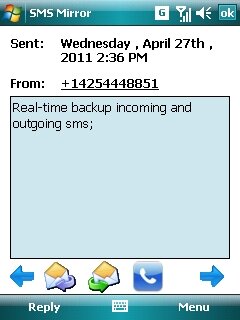
-
How to protect mobile text messages?
If you want to protect your own messages with password, GodswMobile SMS Mirror is a good choice for all Windows Mobile users. With it, you could easily save all your outgoing and incoming messages in a box with password protected. Here are the steps for you.
Step 1: Turn on the outgoing and incoming mirror status in GodswMobile SMS Mirror.
Step 2: Go to ""advance setting" to enable the private list, and add numbers in the private list as the picture below.

After the setting is finish, all the messages receive/sent with the private list numbers will not leave in mobile inbox/sent box. It will save in the software private box with password protect.
Advice: If you want to make the private mirror more stealthy, we suggest you disable the option of "Show note when receive private sms". So when you receive/out sent messages to the private list numbers, there is no trace in your mobile.
If you have other technique question, please feel free to contact us at :
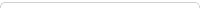

| Price: | USD 19.00 |
| Current version: | 1.0 |
| Release date: | April 12, 2011 |
| Download size: | 1.58 MB |
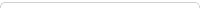

System Requirment :
Windows Mobile 5
Windows Mobile 6/6.1/6.5
DO NOT support Phone 7
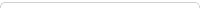
 30 days money-back.
30 days money-back.No questions asked.
No risk, full price refund.
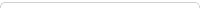
Awards





