The Upgrade Process in Marketplace of Windows Phone 7
Sep 27, 2010 Uncategorized, windows mobile
Today I want to say something about the application installing process of Windows Phone 7. Here we know, in the Windows Phone 7, all applications must be installed through the Marketplace?for the past era of Windows Mobile operating system that the user could install the software in random manner is no longer supported.
And we may have seen the process of the users searching and software installing before, now I will show you two demo screenshots of software upgrades on the Marketplace.
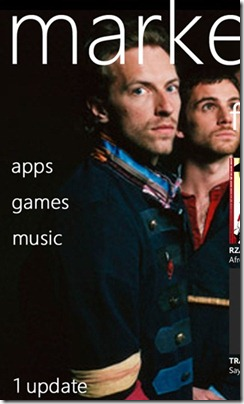
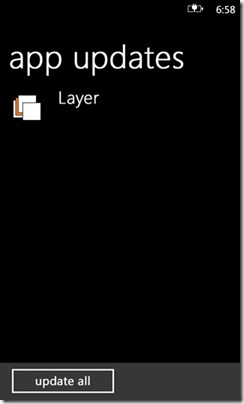
When the user opens the Marketplace,it will be given at the bottom of the screen prompt if the software need to be upgraded. Click on the prompt and jump to the upgrade page. In this page user can select a program or all of the batch to be upgraded.
Glad to share. Have a nice day.
Tags: godsw, htc, marketplace, software upgrade, windows phone, windows phone 7

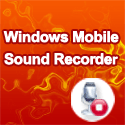

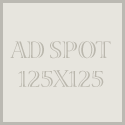
Leave a Reply